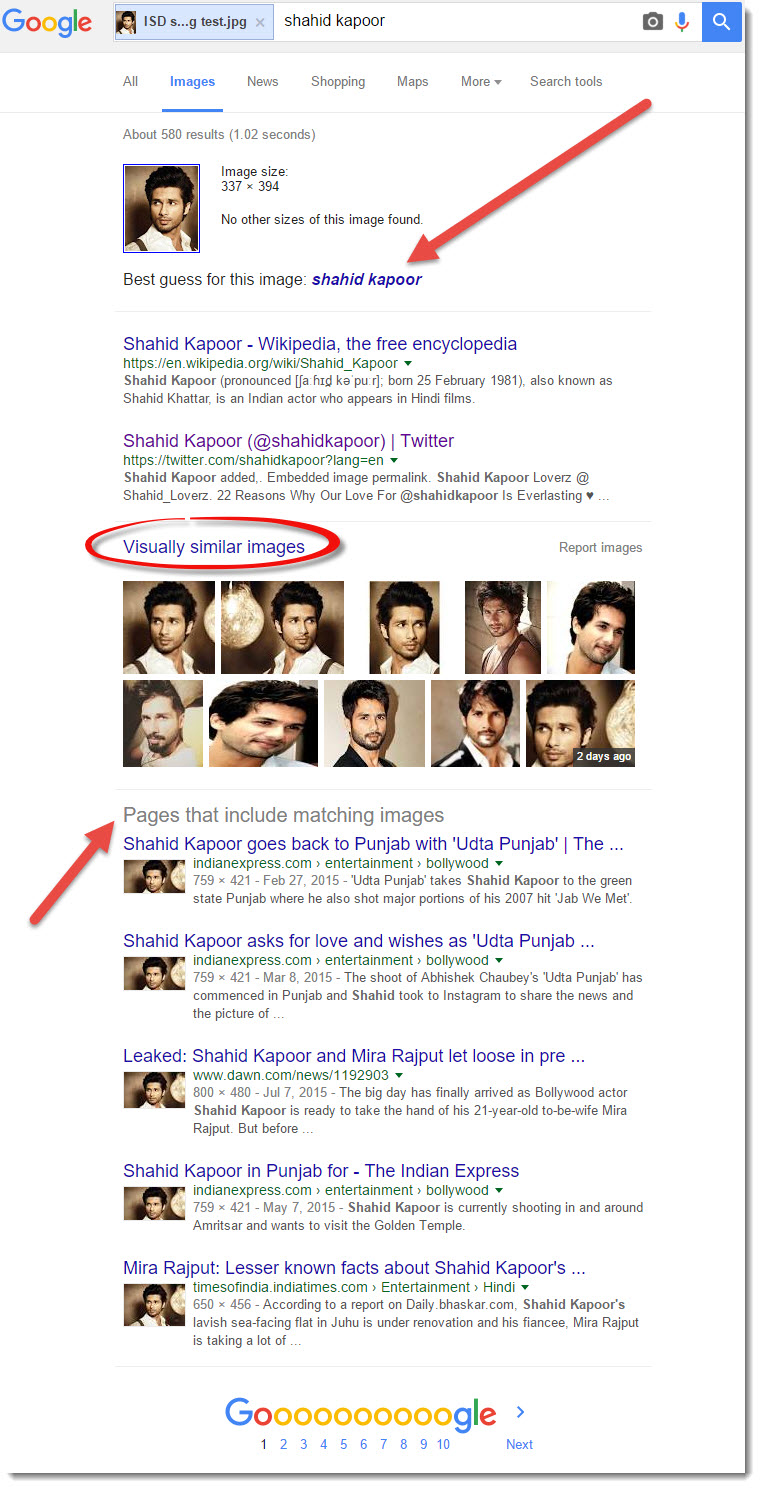Use Google images to help bust online dating posers and to expose fake profile pictures
Not everyone is who they appear to be on Facebook, Twitter or with online dating profiles — and especially with profile pictures.
Help expose fakers, posers and scammers by using Google reverse images.
This is the same tool used frequently on the Catfish TV show to nail fraudsters, and it should be a staple in your date inspecting toolkit.
Google reverse images allows you to see if someone's profile picture is being used on different websites and can reveal inconsistencies in names linked with the photo. It can also show you similar images along with other sizes of the image that you have identified.
You can find Google images by searching for "google images" in Google or any other search engine.
Once you click on the camera link, you'll be asked to either add the URL that contains the picture or upload a shot of the picture itself. Adding the URL, such as a Facebook page URL with someone's image, generally doesn't work well. Better to right-click on the image or otherwise save it to your hard drive so you can upload it to Google.
Once you've uploaded the image, Google works its magic. Here's an example of what happened when Bollywood actor Shahid Kapoor's picture was uploaded.
You don't need practice to use this feature. But try searching for your own profile pic or other picture used online to see how this works. Results from social media sites can be affected by privacy settings, but Google's reverse image search gives you a good shot at spotting discrepancies in names that could out a poser, er lier. Also, someone may legitimately be using their own profile picture on several other sites, which can reveal interests and possibly other relationships.
Google's reverse image lookup isn't picture perfect, but it will give you a much better shot at inspecting your date on the front end — and being a playa slaya.
- Joe Adams's blog
- Log in to post comments